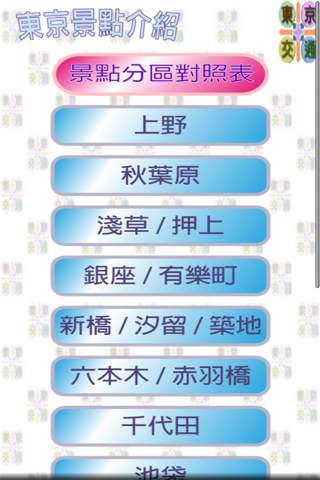Tokyo Transportation app for iPhone and iPad
Developer: HAN WEI WANG
First release : 31 Oct 2014
App size: 18.51 Mb
The travel App is designed for self-guided travel in Tokyo, Yokohama, Kamakura, and Hakone in Japan. It offers transportation information and route maps for the Tokyo region, helping users with transportation options, transfer details, timetables, fares, and applicable transportation coupons. The App aims to simplify transportation in Tokyo.
The home page of the App features three commonly used shortcut buttons at the bottom. Clicking these buttons allows users to quickly access commonly used maps or traffic introduction pages. Additionally, there are folded shortcut buttons at the top of the page, which can be expanded by clicking the map button. Users can also set a shortcut button to the page they are currently browsing by pressing and holding the button.
The magnifying glass button in the upper right corner of the App opens the search page, enabling users to enter keywords and find relevant introductions, roadmaps, and other information. Clicking on the search results allows users to jump directly to the page. To further expedite access to commonly used pages, users can utilize the three shortcut buttons.
While browsing a map, users can use their fingers to zoom in and out on the screen. It is recommended to download all maps at the beginning to facilitate faster access. Although downloaded maps open faster and reduce mobile network traffic, certain buttons are directly linked to the official website and require an internet connection for browsing.
To navigate, press the back button in the upper left corner or swipe right from the left edge of the screen to go back to the previous page. Or press the home button in the upper right corner to return to the Apps home page. Clicking on the text title above enables users to exit all browsing paths, or they can click on a specific path to return to the previous page. If an introduction page contains description text, users can click the text to expand or reduce it.
For language preferences, users can press the settings button in the upper left corner of the Apps homepage to switch the display language. The opened map will switch according to the selected language. Language options include English, Japanese, Traditional Chinese, Simplified Chinese, and Korean. Users can also choose to update downloaded maps on the settings page. Switching languages requires downloading the map again as the App only downloads maps in the current language to save space and network traffic. Users can remove maps from other languages and download new ones after switching languages.
For feedback or suggestions, users can contact the developer via email or leave a message in the comments. The App will be updated promptly based on user suggestions. Please help us to rate this App, and motivate us further updates. Thank you for using this App! (Developer’s e-mail: [email protected])